JOSM L-Shaped Terrace Plugin
This is a Java plugin for the JOSM editor for OpenStreetMap.
Its purpose is similar to the existing Terracer plugin, but it draws terraces of L-shaped buildings. South London seems to have a lot of these, and they're a pain to trace one at a time.

How to get it
I haven't submitted this plugin to the official repo or plugin list yet. Until it has been more thoroughly tested and I'm quite sure it's not going to trash anyone's hard work, it's just in my own repo for now.
To install it, download the .jar file and put it in your JOSM plugins directory. Start JOSM and the L-shaped terrace option should be available in the More tools menu.
How to use it
- Draw a rectangular outline (with 4 nodes) for the block of houses.
- Tag it with building type, street name, etc. The plugin will copy these tags to each house.
- Make sure the outline is selected.
- Optionally, also select an L-shaped way (with 6 nodes) to serve as a template. Its proportions will be used to set the default cutout size and number of houses in the plugin dialog. This way will not be modified or deleted by the plugin.

- Run the plugin from the L-shaped terrace option in the More tools menu.
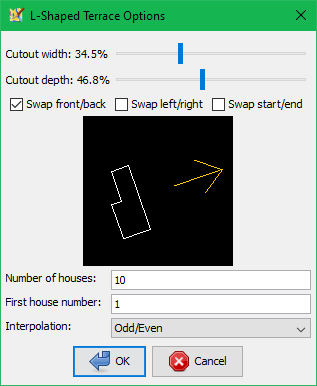
- Amend the cutout size, orientation and number of houses to suit. The dialog provides a preview of the shape and orientation of the first house, and an arrow indicating the direction in which terracing and numbering will continue.
- For a terrace of normal rectangular buildings, set either cutout dimension to zero.
- If numbering is required, provide the first house number and interpolation type.
- Click OK.
- The outline will be replaced with a terrace of L-shaped buildings.

- Now you can make any adjustments for house extensions etc, and delete the template way if necessary.